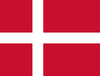Your Cart is Empty
Buttons within the Tab Control on Topic Pages in Master Page version 2.2.1 are Not Selectable
July 27, 2016
When set to level 4 and grid layout in Master Page the buttons within the tab control on Topic Pages are not selectable with Access Methods other than Simple Touch.
The problem:
- Restore Master Page pageset
- Run through setup choosing Level 4
- Set Page Layout to Grid
- Select Dashboard>Levels>Topics>Select Topics from Library
- Add a few Topics and select X
- Select Save
- Select Apply
- Open Settings>Access Method
- Set to Touch Enter, Select Done and then Back
- Select a Topic button to open that Topic
- Select a button in the tab
- Notice nothing happens
- Try to modify one of the buttons
- Notice you are given properties for the page
- Open a Topic
- Open Settings
- Select Editor
- If prompted to confirm because Access Method cannot be sued in Editor select Yes
- Select File
- Select Macros
- Scroll down and select InitilizeTopicPage()
- Scroll down to the bottom of the list of actions and select the last action
- In the Action search box type if
- Select IF condition
- When prompted to Enter expression for:condition type level = 4
- Select the green checkmark
- In the action search box type height
- Select SetHeight(Object,Value)
- In the screen Object picker choose the object labeled tabView
- Choose Select
- When prompted to enter Expression for:value type 597
- Select the green checkmark
- In the Action search box type end
- Select End
- Scroll to the bottom of the lists of actions
- Verify the actions added appear below and are at the end of the action list
23. Select Done
24. Select Back
25. Select Exit
Once these steps are completed the buttons on the Topic Pages will become selectable
Recent Articles
- What are the system requirements for the PCEye 5? November 05, 2025
- Can I use my PCEye with a Surface Pro? November 05, 2025
- How to unlock the TD Navio with a keyguard installed October 14, 2025
- How do I update iPadOS in my TD Navio, TD Pilot, or Speech Case? September 12, 2025
- What do I do if I forgot my TD Pilot / Speech Case / TD Navio passcode? September 11, 2025
- How can I use iPadOS shortcuts and TD Snap to send a text message? August 22, 2025
- I can connect to other networks, so why can't I connect to this one? August 01, 2025
- Launch Apple Shortcuts from TD Snap® (iPadOS only) version 1.37 and above July 30, 2025
- What is the Self-Service App on my Tobii Dynavox AAC device. SC Tablet, Speech case, Navio and TD Pilot. How to use it. June 26, 2025
- Why is my keyboard typing in all CAPS? May 23, 2025
Also in Support articles
Your opinion matters to us.
Please take a brief survey to help us improve.
Open success Modal