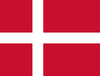Your Cart is Empty
Can I import activity cards from another S32?
January 05, 2017
You can only synchronize activities from a computer with the accompanying software SymbolMate. Importing and exporting from one S32 to another is not possible.
When an activity is created in SymbolMate, it stores a lot of editing information, including graphics, that are not required for communicating on the S32. Synchronizing this editing file to the S32 would mean extremely long USB transfer times. To save storage on the S32's SD card and to avoid choppy, delayed sound output due to large files, only a smaller file with info about the activity number, sound or IR signals, button IDs and general settings are transferred to the S32. The images are not included as they will be printed on the paper copy of your activity card. When exporting files from SymbolMate to the S32, it is also given an individual activity number that is unique for this activity card on this specific S32. Transferring it to from one S32 to another would therefore not work as that activity number might be occupied by another activity and the printed cards bar code would not work.
You can however synchronize it again to any other device by connecting the S32 to the computer the activity was created from or by sending the SymbolMate file to a computer you have access too.
Recent Articles
- What can I try if I'm having difficulty connecting or reconnecting my iPhone to TD Phone? January 02, 2026
- What are the system requirements for the PCEye 5? November 05, 2025
- Can I use my PCEye with a Surface Pro? November 05, 2025
- How to unlock the TD Navio with a keyguard installed October 14, 2025
- How do I update iPadOS in my TD Navio, TD Pilot, or Speech Case? September 12, 2025
- What do I do if I forgot my TD Pilot / Speech Case / TD Navio passcode? September 11, 2025
- How can I use iPadOS shortcuts and TD Snap to send a text message? August 22, 2025
- I can connect to other networks, so why can't I connect to this one? August 01, 2025
- Launch Apple Shortcuts from TD Snap® (iPadOS only) version 1.37 and above July 30, 2025
- What is the Self-Service App on my Tobii Dynavox AAC device. SC Tablet, Speech case, Navio and TD Pilot. How to use it. June 26, 2025
Also in Support articles
Your opinion matters to us.
Please take a brief survey to help us improve.
Open success Modal