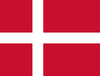Your Cart is Empty
How do I change display orientation on my I-Series device?
July 20, 2016
The I-Series and I-Series+ devices can be used in both upright as well as resting orientation. To facilitate this, I-Series Control Center allows you to specify whether the display should automatically rotate according to the device orientation, or whether it should always be in a specific orientation. To change the display orientation setting, launch I-Series Control Center from your desktop. Select theDisplay tab and set the preferred setting for display orientation. Please note that the positioning of the eyetracker and Gaze Interaction is optimized for upright use. Some users might experience that it still works for them even in resting orientation but the majority wont be able to use it. The same calibration cannot be used for both orientations but you have to recalibrate if you change display orientation.
Recent Articles
- What are the system requirements for the PCEye 5? November 05, 2025
- Can I use my PCEye with a Surface Pro? November 05, 2025
- How to unlock the TD Navio with a keyguard installed October 14, 2025
- How do I update iPadOS in my TD Navio, TD Pilot, or Speech Case? September 12, 2025
- What do I do if I forgot my TD Pilot / Speech Case / TD Navio passcode? September 11, 2025
- How can I use iPadOS shortcuts and TD Snap to send a text message? August 22, 2025
- I can connect to other networks, so why can't I connect to this one? August 01, 2025
- Launch Apple Shortcuts from TD Snap® (iPadOS only) version 1.37 and above July 30, 2025
- What is the Self-Service App on my Tobii Dynavox AAC device. SC Tablet, Speech case, Navio and TD Pilot. How to use it. June 26, 2025
- Why is my keyboard typing in all CAPS? May 23, 2025
Also in Support articles
Your opinion matters to us.
Please take a brief survey to help us improve.
Open success Modal