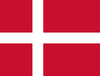Your Cart is Empty
How do I convert VS Communicator 3.x boards into Tobii Communicator 4.x?
June 15, 2016
VS Communicator 3.x boards are NOT automatically converted to and ready to use in Tobii Communicator 4.x. To make them accessible, please complete the following steps:
- Navigate to: C:\Program Files\Viking Software\Communicator\Dynamic Displays\My Displays
- Copy all of the Displays in this location
- Close this window
- Navigate to: C:\Documents & Settings\Logged in User\My Documents\VS Communicator 4\Guest (or other named user)\My Page Sets
- Paste the Displays within this location
- Close this window
- Open TC4
- Open the View Ready-Made Page Sets screen
- Click the My Page Sets tab
- Click (to open) one of the copied items
- If necessary, press F10 to show the pull down menus
- From the File pull down menu, select Save (NOT Save As)
- A prompt will appear stating that the document was originally created in a previous version of Communicator and if you continue to save it that you will no longer be able to open it in the old version. (It is OK, because we copied the older version in step 2 above.)
- Click OK
- If desired, rename the file but there is no need to
- Click Save
- If the file has not been renamed, click Yes when prompted if you wish to replace the file
- The file is saved and is now a TC4 Page Set (instead of a VSC 3 Display).
Recent Articles
- What are the system requirements for the PCEye 5? November 05, 2025
- Can I use my PCEye with a Surface Pro? November 05, 2025
- How to unlock the TD Navio with a keyguard installed October 14, 2025
- How do I update iPadOS in my TD Navio, TD Pilot, or Speech Case? September 12, 2025
- What do I do if I forgot my TD Pilot / Speech Case / TD Navio passcode? September 11, 2025
- How can I use iPadOS shortcuts and TD Snap to send a text message? August 22, 2025
- I can connect to other networks, so why can't I connect to this one? August 01, 2025
- Launch Apple Shortcuts from TD Snap® (iPadOS only) version 1.37 and above July 30, 2025
- What is the Self-Service App on my Tobii Dynavox AAC device. SC Tablet, Speech case, Navio and TD Pilot. How to use it. June 26, 2025
- Why is my keyboard typing in all CAPS? May 23, 2025
Also in Support articles
Your opinion matters to us.
Please take a brief survey to help us improve.
Open success Modal