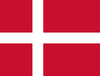Your Cart is Empty
How do I unlock an ISeries device purchased prior to 2018?
April 15, 2019
For Windows 10 Home Edition (early I-12+ and I-15+)
To unlock the unit, you must follow these steps to remove the InTouch Lock software.- Connect a keyboard to the device.
- Close any open programs.
- Press Ctrl + F10 or right-click the padlock icon in the Windows notification area and select “Shutdown InTouch Lock” from the menu.
- Enter your personal unlock code for the password and click OK.
- Uninstall the InTouch Lock software by holding a finger down on the Windows “start button” for 2 full seconds.
- That will open a menu, you will want to select, Apps and Features.
- Select InTouch Lock and choose Uninstall.
- Enter your personal unlock code for the password and click OK. Note: If a web browser opens to lovelysoft.com, close the browser window.
- Click Yes to confirm that you want to completely remove InTouch Lock.
- After InTouch Lock is removed, click OK.
- It will ask you to restart your machine, click yes.
- Open the I-Series Control Center shortcut located on the desktop.
- On the left side select, I-Series Product Key.
- Find the “Enter your new I-Series product key” field at the bottom and enter your new 30-digit product key that you received from Tobii Dynavox and hit “Enter.
For Windows 7 & 8
To unlock the unit, you must follow these steps to remove the InTouch Lock software.- Connect a keyboard to the device.
- Close any open programs.
- Press Ctrl + F10 or right-click the padlock icon in the Windows notification area and select “Shutdown InTouch Lock” from the menu.
- Enter your personal unlock code for the password and click OK.
- Uninstall the InTouch Lock software by holding a finger down on the Windows flag until it is surrounded by an opaque rectangle.
- From the menu that opens, select Programs and Features.
- Select InTouch Lock and choose Uninstall. Note: If a web browser opens to lovelysoft.com, close this window.
- Click Yes to confirm that you want to completely remove InTouch Lock.
- After InTouch Lock is removed, click OK.
- Open the I-Series Control Center shortcut located on the desktop.
- On the left side select, I-Series Product Key.
- Find the “Enter your new I-Series product key” field at the bottom and enter your new 30-digit product key that you received from Tobii Dynavox and hit “Enter.
Recent Articles
- What are the system requirements for the PCEye 5? November 05, 2025
- Can I use my PCEye with a Surface Pro? November 05, 2025
- How to unlock the TD Navio with a keyguard installed October 14, 2025
- How do I update iPadOS in my TD Navio, TD Pilot, or Speech Case? September 12, 2025
- What do I do if I forgot my TD Pilot / Speech Case / TD Navio passcode? September 11, 2025
- How can I use iPadOS shortcuts and TD Snap to send a text message? August 22, 2025
- I can connect to other networks, so why can't I connect to this one? August 01, 2025
- Launch Apple Shortcuts from TD Snap® (iPadOS only) version 1.37 and above July 30, 2025
- What is the Self-Service App on my Tobii Dynavox AAC device. SC Tablet, Speech case, Navio and TD Pilot. How to use it. June 26, 2025
- Why is my keyboard typing in all CAPS? May 23, 2025
Also in Support articles
Your opinion matters to us.
Please take a brief survey to help us improve.
Open success Modal