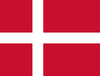Your Cart is Empty
How to Edit custom Wordlists pages, Master Pageset
January 31, 2017
How to edit custom Word list pages in master page pageset
Open page you want to edit
Open Settings then editor
Select the group of buttons which contain the vocabulary buttons. Selecting the background near one of the buttons should do this.
Use the joystick in the bottom right corner of the group, scroll down to the last page that contains buttons.
Delete these buttons. You will have to exit the scroll option draw a box around the buttons and drag to the trash can.
Repeat steps again to delete the buttons from the pages you do not want buttons
There is a macro that runs when the page opens which creates the breadcrumbs( the little circles at the bottom of the page) based on the number of pages so once the pages are removed the breadcrumbs will be automatically updated.
Recent Articles
- What are the system requirements for the PCEye 5? November 05, 2025
- Can I use my PCEye with a Surface Pro? November 05, 2025
- How to unlock the TD Navio with a keyguard installed October 14, 2025
- How do I update iPadOS in my TD Navio, TD Pilot, or Speech Case? September 12, 2025
- What do I do if I forgot my TD Pilot / Speech Case / TD Navio passcode? September 11, 2025
- How can I use iPadOS shortcuts and TD Snap to send a text message? August 22, 2025
- I can connect to other networks, so why can't I connect to this one? August 01, 2025
- Launch Apple Shortcuts from TD Snap® (iPadOS only) version 1.37 and above July 30, 2025
- What is the Self-Service App on my Tobii Dynavox AAC device. SC Tablet, Speech case, Navio and TD Pilot. How to use it. June 26, 2025
- Why is my keyboard typing in all CAPS? May 23, 2025
Also in Support articles
Your opinion matters to us.
Please take a brief survey to help us improve.
Open success Modal