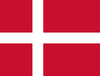Your Cart is Empty
Stroke & Brain Injury Persona Pageset - Editing Message Vocabulary
July 27, 2016
Each of the pages in your NavBar Pageset comes with a preset configuration of communicative intents on each page.
This organizational structure enables the user to quickly find items while providing a well-rounded set of communication utterances. These utterances can be quickly used independently or in conjunction with other utterances on the page.
- Column 1: Questions
- Column 2: General statements
- Column 3: Positive statements
- Column 4:Negative statements
!!!!!! This is for pageset version 2.2.0 and previous. In versions 2.2.1 and above the vocabulary database (settings> vocabulary) is no longer being used for Topic Messages. Changes made to topic message in the Vocabulary databsae will NOT be reflected on topic pages. Search for Stroke and Brain 2.2.1 and above, editing topic messages for instructions on adding messages in those versions of pagesets.
1. Select the topic from the NavBar.
2. Select the Modify button at the top right corner of the page , choose Settings, then Page Browser, the page you wish to edit, then Editor.
3. Select the tab name that corresponds to the message (hotspot) whose message you wish to edit. (Example: To edit messages for the Gameplay hotspot, select the Gameplay tab.)
4. Once the tab is selected, (it will be yellow when active) select the vocabulary grid box within that tab.
5. Select the Properties button.
6. Select Edit Vocabulary.
7. The Edit Vocabulary menu will display, and you will have access to the message vocabulary. Select a message to edit.
Ordering Vocabulary
1. If you wish to move or delete items, select the Managebutton in the upper right corner of the screen.
2. If you want to move a vocabulary message, select it so that it has a blue check mark, then select the blue Order button at the top of the screen.
3. Use the First, Last,and arrow buttons to move the selected vocabulary message around.
Select the green Done button after reordering vocabulary messages.
4. You can add new items by selecting the New Item buttonat the top of the screen.
5. You can also select Editto modify any of the placeholder (blank) messages to add your own content.
6. If you have completed your edits you can select Save and all edits will be applied to the page.
7. Select Done when you are finished editing the vocabulary messages for the selected subtopic.
Recent Articles
- What are the system requirements for the PCEye 5? November 05, 2025
- Can I use my PCEye with a Surface Pro? November 05, 2025
- How to unlock the TD Navio with a keyguard installed October 14, 2025
- How do I update iPadOS in my TD Navio, TD Pilot, or Speech Case? September 12, 2025
- What do I do if I forgot my TD Pilot / Speech Case / TD Navio passcode? September 11, 2025
- How can I use iPadOS shortcuts and TD Snap to send a text message? August 22, 2025
- I can connect to other networks, so why can't I connect to this one? August 01, 2025
- Launch Apple Shortcuts from TD Snap® (iPadOS only) version 1.37 and above July 30, 2025
- What is the Self-Service App on my Tobii Dynavox AAC device. SC Tablet, Speech case, Navio and TD Pilot. How to use it. June 26, 2025
- Why is my keyboard typing in all CAPS? May 23, 2025
Also in Support articles
Your opinion matters to us.
Please take a brief survey to help us improve.
Open success Modal