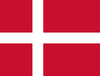Your Cart is Empty
Use caution when deleting buttons in the pre-made content pages
May 08, 2017
Note: Some images may not be representative of the current software as the software has changed and improved through the years.
Use caution when deleting buttons in the pre-made content pages
When deleting a button, it is important to understand that deleting a button in one grid size will remove it from all grids sizes. This might not affect the current grid size if the button was hidden, but in larger grid sizes, the deletion may create an unintentional “hole” in your content.
In the example above, in the 4x4 grid size, the phone number button is deleted because it doesn’t apply for the user, and is replaced with a new button with a more appropriate message. When transitioning to another grid size, the deleted button left a “hole” in the content. Why? TD Snap restored the “saved state” for the grid size. The phone number button is missing, making “hole,” and the “saved state” doesn’t know about the new button, so that gets added on the last grid screen after all the previously known buttons. (See What you NEED to understand about how TD Snap pages and button grids work.)
To avoid problems in other grid sizes, consider options other than deleting a button. If the content of a buttons isn’t appropriate, then edit the button instead of replacing it or moving it. If you don’t want to see it for now, hide it in the current grid size. (See Use caution when changing the visibility of buttons in Core First)
In the pre-made content for Core First, it is not advisable to delete any hidden buttons that may appear in the current grid size. While these buttons are in “storage” for the current grid size, they will be visible in larger grid sizes. What you do in one grid size can negatively impact other grid sizes.
To avoid problems in other grid sizes, consider options other than deleting a button. If the content of a buttons isn’t appropriate, then edit the button instead of replacing it or moving it. If you don’t want to see it for now, hide it in the current grid size. (See Use caution when changing the visibility of buttons in Core First)
In the pre-made content for Core First, it is not advisable to delete any hidden buttons that may appear in the current grid size. While these buttons are in “storage” for the current grid size, they will be visible in larger grid sizes. What you do in one grid size can negatively impact other grid sizes.
Recent Articles
- What are the system requirements for the PCEye 5? November 05, 2025
- Can I use my PCEye with a Surface Pro? November 05, 2025
- How to unlock the TD Navio with a keyguard installed October 14, 2025
- How do I update iPadOS in my TD Navio, TD Pilot, or Speech Case? September 12, 2025
- What do I do if I forgot my TD Pilot / Speech Case / TD Navio passcode? September 11, 2025
- How can I use iPadOS shortcuts and TD Snap to send a text message? August 22, 2025
- I can connect to other networks, so why can't I connect to this one? August 01, 2025
- Launch Apple Shortcuts from TD Snap® (iPadOS only) version 1.37 and above July 30, 2025
- What is the Self-Service App on my Tobii Dynavox AAC device. SC Tablet, Speech case, Navio and TD Pilot. How to use it. June 26, 2025
- Why is my keyboard typing in all CAPS? May 23, 2025
Also in Support articles
Your opinion matters to us.
Please take a brief survey to help us improve.
Open success Modal