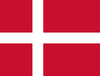Your Cart is Empty
Warnings, Recommendations, and Information Concerning the Windows 10 Upgrade
January 02, 2017
Microsoft officially launched Windows 10 on 29 July 2015 on a range of new tablets and computers. In addition, Microsoft also offers a free Windows 10 upgrade for anyone running Windows 7, 8 or 8.1 on their device. We would like to take this opportunity to provide some warnings, recommendations, and information on how this upgrade may affect the functionality of your Tobii Dynavox product.
Please find your product below and carefully read the recommendations before upgrading to Windows 10. For our speech generating devices, we strongly advise against manually (re-)installing the operating system as this will delete the factory restore partition and custom settings specifically designed for your product.
Software
- Gaze Point: The Windows 10 compatible software version is now available, please upgrade to the latest version of Gaze Point.
- Communicator 4: As of version 4.8.9, Communicator may be used with Windows 10, but you may experience some compatibility issues, primarily related to Windows 10s tablet mode. To ensure compatibility, Communicator 4 must be run in Windows 10 desktop mode. Tobii Dynavox will only offer limited support for Windows 10 related problems. Communicator 4 is fully supported for Windows XP, Vista, 7 and 8.1. For full Windows 10 support, we recommend that you upgrade to Communicator 5, through our discounted upgrade offer on myTobiiDynavox.com/store.
- Communicator 5: As of version 5.1 Communicator will be Windows 10 compatible. Any earlier versions, incl. 5.0.1 are not tested and approved to be installed on Windows 10 and are known to have compatibility issues. Please upgrade to 5.1 as soon as it is available or downgrade your operating system.
- Compass: We have released Compass version 2.4 which supports Windows 10. Please upgrade Compass if you still use an older version.
- Gaze Viewer: The Windows 10 compatible software version is now available, please upgrade to the latest version of Gaze Viewer.
- Windows Control (Gaze Selection and Mouse Emulation): The Windows 10 compatible software version is now available. Please upgrade to the latest version of Tobii Dynavox Gaze Interaction Software.
Peripheral Eyetrackers:
- PCeye 1 / Classic: The Windows 10 compatible software version is now available, please update using Tobii Dynavox Update Notifier.
- PCEye Go / EyeMobile: The Windows 10 compatible software version is now available, please update using Tobii Dynavox Update Notifier.
- PCEye Explore: The Windows 10 compatible software version is now available, please update using Tobii Dynavox Update Notifier
- PCEye Mini / EyeMobile Mini: The software for the PCEye Mini / EyeMobile Mini was released as a Windows 10 compatible software, no upgrades are required. You may need to run Tobii Dynavox Update Notifier if you are using your PCEye Mini on a computer with Tobii Dynavox software installed from before.
Speech Generating Devices:
- I-Series Classic (Windows 7): After investigation we have found that Windows 10 does not run properly on 1st Generation I-Series devices. These devices utilize components that have been designed with Windows 7 in mind, primarily the chipset. As a consequence the supplier cannot provide a compatible graphics driver for Windows 10, and will not be able to do so in the future. At the time the I-Series was designed, Windows 7 was the most current version of Windows, and Windows 10 was still not known to the public. The chipset in the I-Series was chosen based on factors that our user research shows to be important, such as battery life and startup time. We want to emphasize that the release of Windows 10 does not reduce our ability to support and service 1st generation I-Series devices. We commit to support and service for 1st generation I-Series devices throughout 2020 or 5 years after purchase, whichever date comes first. Tobii Dynavox has taken measures to ensure continued spare part availability throughout the duration of the product life cycle. We will also continue to provide the same level of support throughout that period. Windows 7 will be under extended support until 2020, meaning it will continue to receive security updates and patches, to ensure your safety. Upgrading to Windows 10 will be at the customer’s own risk and may lead to loss of personal data. Tobii Dynavox tech support will only supply documentation to help customers roll back to factory settings. In addition, our tech support team will not be able to support an upgrade attempt. Windows 10 upgrades are NOT COVERED by our standard or extended warranties.
- I-Series+: From now on, users can update their I-Series+ device to Windows 10. Before upgrading your I-Series+ device to Windows 10, you have to run the Update Notifier. To have the latest Tobii Dynavox software installed, will ensure a correct and easy upgrading process.
- M-Series M8: All M8 are optimized for and shipped with Windows 8.1. Our tests have not indicated any specific problems with upgrading to Windows 10 as long as your communication software is compatible. You might experience that Windows will no longer automatically log you in but request a password. Please see the upgrade recommendations for Communicator 4 or Communicator 5 before upgrading your M8 to Windows 10 and familiarize yourself with how to enable automatic login again.
- C-Series: Do not upgrade to Windows 8 or 10. Do not manually re-install the operating system as it will remove your factory restore partition and I-Series optimized settings. The C-Series is a relatively old design, and there is a multitude of issues and problems that makes Windows 10 a bad choice for C-Series users. Sound and touch does not work amongst others. Upgrading to Windows 10 will be at the customer’s own risk and may lead to loss of personal data. In addition, our tech support team will not be able to support an upgrade attempt. Windows 10 upgrades are NOT COVERED by our standard or extended warranties.
- MyTobii P10: Do not upgrade to Windows 7, 8 or 10. Do not manually re-install the operating system as it will remove your factory restore partition and I-Series optimized settings. The P10 is an old discontinued product that was only designed to work with Windows XP. It’s processor performance and system does not meet the requirements for other operating systems. Upgrading to Windows 10 will be at the customer’s own risk and may lead to loss of personal data. In addition, our tech support team will not be able to support an upgrade attempt. Windows 10 upgrades are NOT COVERED by our standard or extended warranties.
- Xpress: these devices cannot be upgraded to Windows 10. Attempts to upgrade to Windows 10 will be at the customer’s own risk and may lead to loss of personal data. In addition, our tech support team might not be able support an upgrade attempt. Windows 10 upgrades are NOT COVERED by our standard or extended warranties.
- V & Vmax: these devices cannot be upgraded to Windows 10. These devices shipped with Windows XP and are not part of the Microsoft “free upgrade” program. The system specifications of the V & Vmax do not meet the minimum requirements of Windows 10. We have not tested these devices with Windows 10. Upgrading to Windows 10 will be at the customer’s own risk and may lead to loss of personal data. In addition, our tech support team might not be able support an upgrade attempt. Windows 10 upgrades are NOT COVERED by our standard or extended warranties.
- V+, Vmax+, & Maestro: We have done limited testing on the (former) Dynavox devices, including V+, Vmax+ and Maestro. While these devices are running Windows 7 and may meet minimum system requirements, we STRONGLY recommend NOT TO upgrade these devices to Windows 10. There are potential missing driver issues, including touch screens and eye trackers that may prevent these devices from operating properly. Upgrading to Windows 10 will be at the customer’s own risk and may lead to loss of personal data. In addition, our tech support team might not be able support an upgrade attempt. Windows 10 upgrades are NOT COVERED by our standard or extended warranties
.
Recent Articles
- What can I try if I'm having difficulty connecting or reconnecting my iPhone to TD Phone? January 02, 2026
- What are the system requirements for the PCEye 5? November 05, 2025
- Can I use my PCEye with a Surface Pro? November 05, 2025
- How to unlock the TD Navio with a keyguard installed October 14, 2025
- How do I update iPadOS in my TD Navio, TD Pilot, or Speech Case? September 12, 2025
- What do I do if I forgot my TD Pilot / Speech Case / TD Navio passcode? September 11, 2025
- How can I use iPadOS shortcuts and TD Snap to send a text message? August 22, 2025
- I can connect to other networks, so why can't I connect to this one? August 01, 2025
- Launch Apple Shortcuts from TD Snap® (iPadOS only) version 1.37 and above July 30, 2025
- What is the Self-Service App on my Tobii Dynavox AAC device. SC Tablet, Speech case, Navio and TD Pilot. How to use it. June 26, 2025
Also in Support articles
Your opinion matters to us.
Please take a brief survey to help us improve.
Open success Modal