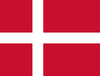Your Cart is Empty
What should I keep in mind when preparing to print a board in Boardmaker Version 6?
October 31, 2019
There are hundreds of different types, makes, and models of printers. Because of this fact, a board that prints correctly on one computer-printer combination may need to be adjusted to print correctly on another.
Here are a few facts to keep in mind when preparing to print a board:
• A printer cannot use the entire piece of paper. There is typically a 1/4 to 1/2 inch margin along each edge of the paper that cannot be used.
• Because the unprintable margin size may vary on different printers, boards that contain content close to the margin may not fit to a single piece of paper on all printers.
• The maximum size board you can create is 60" x 60" (150 cm x 150 cm).
• The boards you create are very graphics intensive. They may take a long time to print, especially on older computers or printers.
• Most printing problems are related to your printer’s driver software. Make sure you are using the most current driver. (Updates are available on most manufacturers’ web sites.)
Recent Articles
- What can I try if I'm having difficulty connecting or reconnecting my iPhone to TD Phone? January 02, 2026
- What are the system requirements for the PCEye 5? November 05, 2025
- Can I use my PCEye with a Surface Pro? November 05, 2025
- How to unlock the TD Navio with a keyguard installed October 14, 2025
- How do I update iPadOS in my TD Navio, TD Pilot, or Speech Case? September 12, 2025
- What do I do if I forgot my TD Pilot / Speech Case / TD Navio passcode? September 11, 2025
- How can I use iPadOS shortcuts and TD Snap to send a text message? August 22, 2025
- I can connect to other networks, so why can't I connect to this one? August 01, 2025
- Launch Apple Shortcuts from TD Snap® (iPadOS only) version 1.37 and above July 30, 2025
- What is the Self-Service App on my Tobii Dynavox AAC device. SC Tablet, Speech case, Navio and TD Pilot. How to use it. June 26, 2025
Also in Support articles
Your opinion matters to us.
Please take a brief survey to help us improve.
Open success Modal