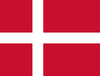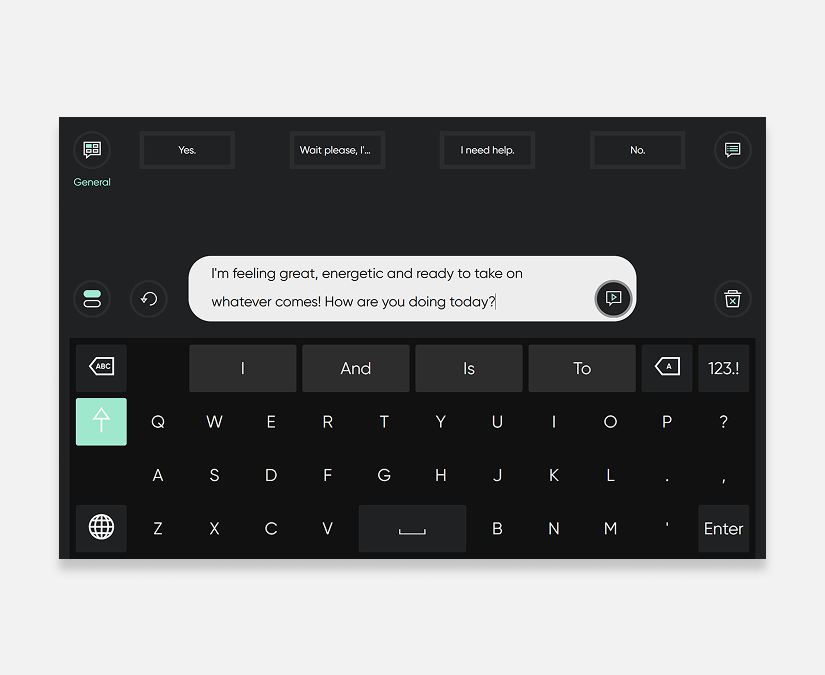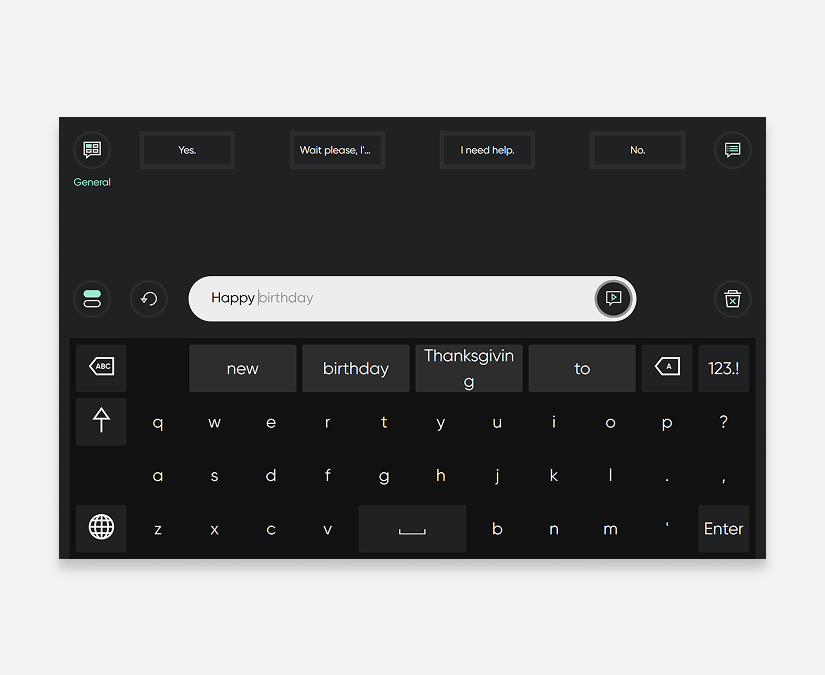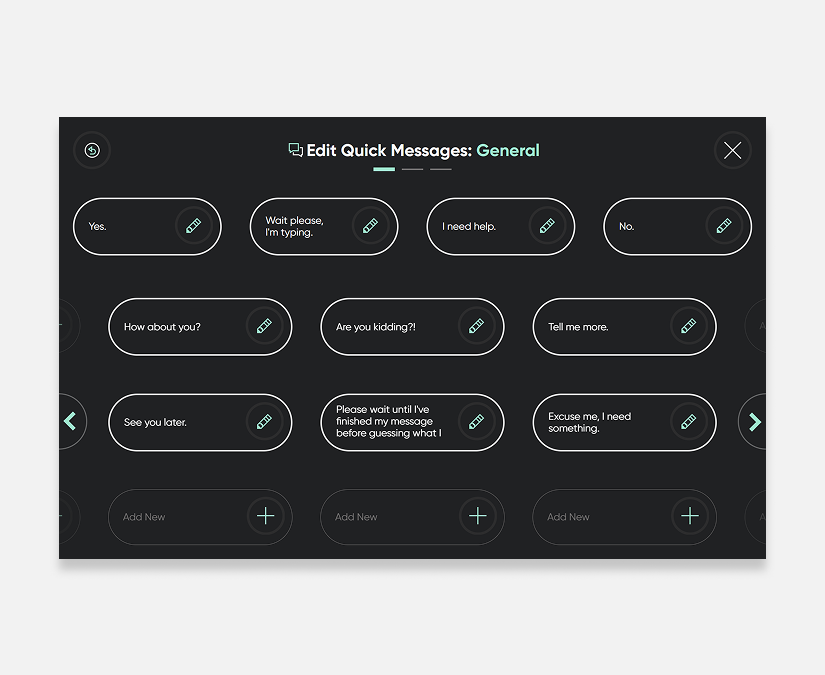Your Cart is Empty

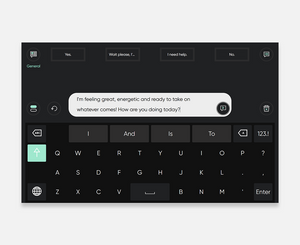
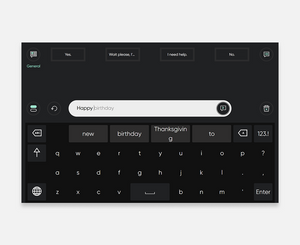
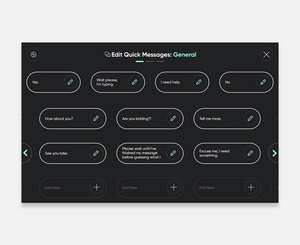
TD Talk
TD Talk is a speech generating app for literate adults with communication disabilities such as MND, multiple sclerosis, muscular dystrophy and cerebral palsy. It empowers people to talk using just their eyes or fingers. Express yourself naturally with a large selection of voices, and the ability to switch smoothly between a wide choice of languages and different conversation topics. Engage more actively in conversations with fast word and phrase prediction, and easy in-sentence editing. Communicate face-to-face by making your screen transparent with See Through Mode and your typed text visible in the rear-facing Partner Window. It’s also possible to use a custom, synthetic clone of your natural voice, with a choice from among several leading voice banking providers.
TD Talk is pre-loaded on TD I-Series, TD Pilot, and TD Navio, or available cost-free to try on your own iPad with touch access only (no eye tracking) and a smaller selection of languages and voices. This can help people with progressive degenerative conditions who want to try the app before the need for a dedicated speech generating device:
Overview
- Overview
- Specifications
Join the conversation
TD Talk empowers people to communicate who they are and what they want to say, in the most fluid way possible.
Talk with your eyes, your hands or both
Communicate with a synthetic voice using your eyes combined with eye tracking technology or your fingers if you have some mobility in your hands.
Converse naturally
Make your screen transparent with See Through Mode to unblock the view in front of you for a better face-to-face experience, and to feel more connected to your surrounding environment. Let your conversation partner see your typed text in the rear-facing Partner Window for more natural dialogue. Both features are available on our dedicated eye tracking devices.
Express yourself quickly
Remain an active part of any conversation with the ability to use predicted text and edit errors within a sentence. Maintain a more natural speaking pace with Quick Messages, pre-programmed common and custom phrases such as ‘I need help’ and ‘wait please, I’m typing’.
Switch context quickly
Create and organise an unlimited number of Topics with dozens of associated Quick Messages and switch quickly between them. Flip back and forth seamlessly between two different message windows with Chat to make it easier to talk to more than one person at a time.
Sound like yourself
Express yourself more fluidly thanks to phrase prediction, which learns and adapts to your personal communication style. Select your language of choice and switch to it seamlessly. Choose from many voice options to find one you most identify with.
Bank your voice
Preserve the way you sound with voice banking, a tool for creating a personal synthetic voice that mimics your natural one. Simply create or use an existing custom voice from either Acapela (try my-own-voice for three months free), Model Talker or The Voice Keeper, then import it to TD Talk.
Model
TD Talk
System requirements
Operating system
iPadOS 15 or newer, iPad 6 or newer
Windows 10 64-bit version 1803 or newer
Software
Software languages
Danish
Dutch
English
French
German
Italian
Japanese
Norwegian
Spanish
Swedish
Keyboard languages
Afrikaans
Arabic
Armenian
Bulgarian
Chinese
Croatian
Czech
Danish
Dutch
English
Estonian
Faroese
Finnish
Flemish
French
German
Greek
Hungarian
Icelandic
isiZulu
isiXhosa
Italian
Japanese
Latvian
Lithuanian
Macedonian
Norweigian
Polish
Portuguese
Russian
Serbian
Slovakian
Slovenian
Spanish(Mexico, Spain)
Turkish
Ukrainian
Compatible devices
TD Pilot
TD I-Series (TD I-13 and TD I-16)
I-Series (I-13 and I-16)
SC Tablet
Voice banking integrations
Acapela (my-own-voice)
Model Talker
The Voice Keeper
Full specifications
Find full specifications in the TD Talk user manual.