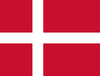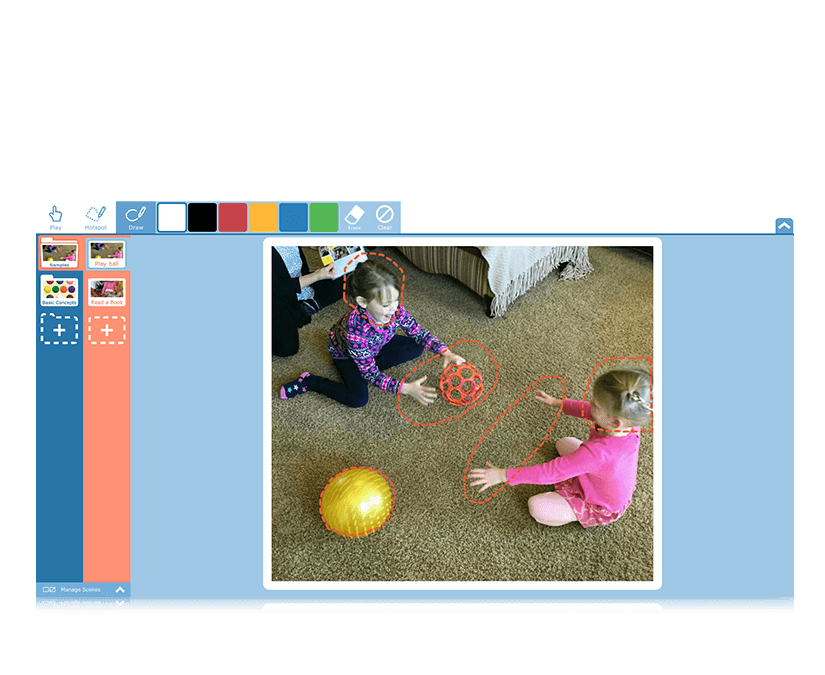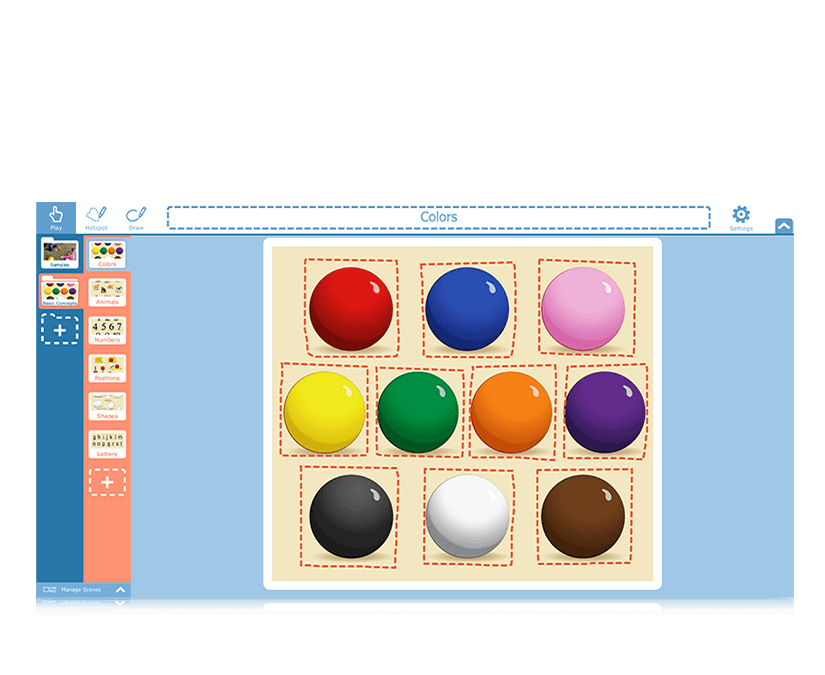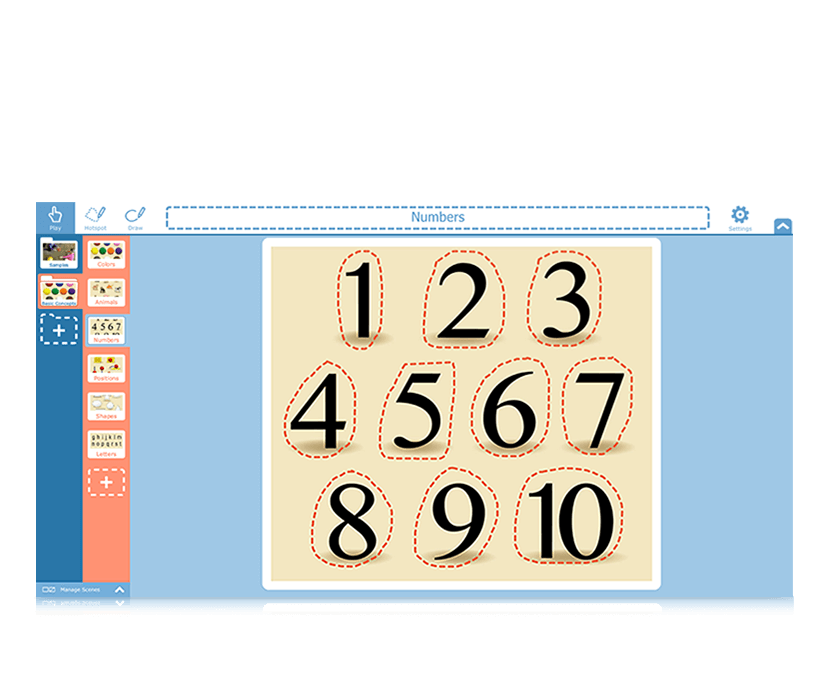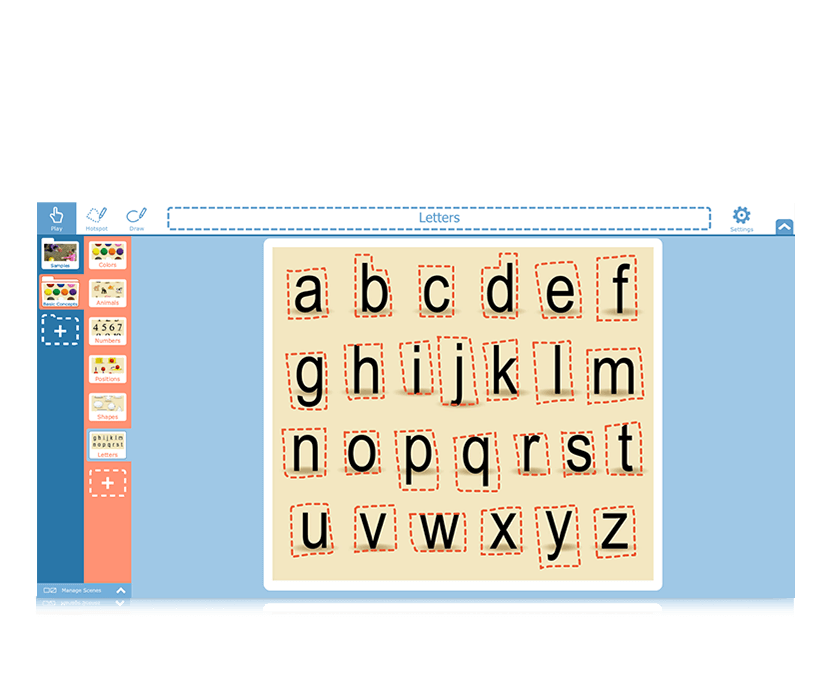Your Cart is Empty





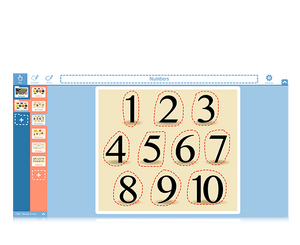




Snap Scene
£48.99
Snap Scene is a simple but powerful app for in-the-moment learning opportunities. It enables you to take a photo and tag it with recordings to let your child communicate on the fly. Snap Scene turns everyday moments into chances to learn to communicate naturally. Available as a free trial or to buy for either iOS on an iPad, Windows on a tablet, or on select Tobii Dynavox devices.
Overview
- Overview
- Pathways for Snap Scene
- Specifications
How it works
Snap Scene is designed for simplicity and to teach emerging communicators on the go.
Natural
Jumpstart your child’s language development with Snap Scene. Take a photo and tag it with recordings to allow your child to communicate on the fly and turn everyday moments into chances to learn to communicate naturally.
Simple
Using Snap Scene is as easy as 1, 2, 3...
1. Take a photo of your surroundings
2. Outline any objects of interest
3. Record & save messages for each object
Communicate in the moment
Focus on the topics and activities that interest your child no matter where you are or what you’re doing. With Snap Scene, your child is an active part of the conversation.
Quick and easy growth
Here are just a few of the benefits you can expect to find:
- Simple design – spend more time communicating and less time using a manual
- Intuitive navigation between scenes – no training is required to use the app
- Hotspot interaction – tap to see the word when spoken for reinforced learning
- Recordings in a familiar voice that’s recognisable to your child
Researched and tested
Snap Scene is based on Easy VSD, which was shown in research to help with:
- Initiating and maintaining social interactions
- Sharing information and expressing needs and wants
- Using new words and concepts including colours, numbers, and letter sounds
- Combining words and concepts to express more complex ideas
Jumpstart learning
Pathways for Snap Scene™ is a free companion app for Snap Scene, packed with expert advice to jumpstart the learning process. It provides tips, suggestions, and videos that show how to get the most out of Snap Scene. Pathways is broken into four sections:
Start
Engage
Communicate
Grow
Model
Tobii Dynavox Snap Scene
For Windows Computer or Tablets
Tobii Dynavox Snap Scene
For iPads
System Requirements
Operating System
Windows 7, 8, 9, 10
Memory (RAM)
1 GB RAM
Hard disk drive
250 MB available
Operating System
iPad/iPad Mini with iOS 8.0 or newer (iPad 1 is not supported)
Hard disk drive
250 MB available
Compatibility
Languages
Chinese (simplified)
Danish
Dutch
English
French
German
Norwegian (Bokmål)
Swedish
Spanish
Languages
Chinese (simplified)
Danish
Dutch
English
French
German
Norwegian (Bokmål)
Swedish
Spanish