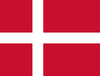Your Cart is Empty
Training Videos
- Training videos
- Warranty
- Downloads
- Specifications
Featured training videos
Browse the video resources available for the EyeMobile Plus and related software.
Unboxing the EyeMobile Plus
Overview of EyeMobile Plus Features
Windows Control Introduction
Accessing Windows Control Settings
Using Windows Control Taskbar
Using Windows Control Sticky Dwell Click
Training resources
We offer many additional product training opportunities, including live events, on-demand courses and recorded webinars.
Live training events
Meet the experts at upcoming live on-location and virtual events featuring a wide range of topics.
On-demand training
Browse our library of self-guided resources to brush up on existing skills or learn new ones.
Connect and share
A cloud-based resource for managing your apps and sharing with your communication team.
Tobii Dynavox Manufacturer's Warranty
All Tobii Dynavox devices in the UK come with our Manufacturer’s Warranty for two years. The EyeMobile Plus also includes TD Care, which is an extension of the Manufacturer’s Warranty and offers an unmatched industry-wide level of protection, including unlimited accidental damage claims per year on the device itself, batteries and even chargers. Purchases and extensions of TD Care can only be made when buying the device.
Software installers
Windows Control Bundle Installer
Discover Tobii Dynavox Installer
Installer for the Discover Tobii Dynavox app.
Tobii Dynavox Update Notifier
Manuals and documentation
Manuals
Installation guide
Installation Guides for the Tobii Dynavox EyeMobile Plus
Declarations and certification
The EyeMobile Plus has been tested by Tobii Dynavox and independent test labs to ensure it complies with relevant directives for electronics and medical devices. For details, see the attached documents.
Model
Tobii Dynavox EyeMobile Plus & Microsoft Surface Pro
Data Streams
Eye tracking (gaze point, eye position, etc.) IR image stream at 30 Hz
Eye Tracker Processing Unit
IS-4B Tobii EyeChip™ with fully embedded processing
Track Box1 Dimensions at 65 cm (26’’) Distance (w x h)
>35 cm × 30 cm ellipse
>14” × 12”
Working Distance
45 cm – 85 cm
18” – 33″
Detected Gaze Interaction >30 Hz
98% for 95% of population
User Calibration
(Former Tracking Robustness)
>99%
Accuracy
<0.3° ideal3
<1.0° for 65% of population
<1.3° for 80% of population
<1.7° for 90% of population
<1.9° for 95% of population
Precision
<0.1° ideal3
<0.2° for 65% of population
<0.25° for 80% of population
<0.3° for 90% of population
<0.4° for 95% of population
Max Head Movement Speed (Eye Position)
40 cm/s (15.7 in/s)
Max Head Tilt
>20°
Max Yaw, Pitch
25°
Visibility
Low visibility (850 nm)
Flicker
No flicker (30 Hz constant)
Gaze Latency / Gaze Recovery
25 / 100 ms
Mounting
Built-in table stand for table top use.
Tobii Dynavox Quick Release adapter plate for Daessy and REHAdapt is included.
VESA adapter plate available as peripheral.
Ports
2 × 3.5 mm Switch connector interface
1 × USB 2.0
1 × Micro USB 3.0 (for connection to tablet)
1 × 5 VDC 4.4 mm Barrel Power Connector
Microphone
Microphone array consisting of 4 microphones
Speakers
2 × 3.5W
IR Remote Control
Integrated IR module with library of preprogrammed devices
Weight
Bracket & Tablet
1440 g (3.17 lbs)
Dimensions
Tablet, w x h x d
292 mm x 201 mm x 8.5 mm
11.5" x 7.9" x 0.33"
Bracket & Tablet, w x h x d
292 mm x 220 mm x 45 mm
11.5" x 8.66" x 1.77"
Internet Access
Through WiFi and 3G
Tobii Dynavox Certified Tablet
Microsoft Surface Pro
Supported Tablet Dimensions (w x h x d)
265 – 310 mm x 185 – 205 mm x 8 – 11 mm
10.4 – 12.2" x 7.3 – 8.1" x 0.3 – 0.4"
System Requirements (Recommended Minimum)
Processor Speed: 2.60 GHz
SSD Hard Disk Storage: 128 GB
Hard Disk: 450 MB available
USB Interface: USB 2.0 or higher
Compatible Operating Systems
64-bit Windows 7, 8.1 or 10
Compatible Tobii Dynavox Software
Windows Control 2, Gaze Point, Gaze Viewer, Magic Eye-Virtual Remote, Communicator 5, Snap Core First, Grid, Compass
Incompatible Tobii Dynavox Software
Classic Tobii Gaze Interaction Software, Snap Scene, ALL, Boardmaker Student Center
Battery
Capacity
28Wh
Charge Time
Run Time
~ 4 hours
~ 9 hours
Power Supply
5 VDC 3A AC adapter