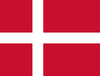Your Cart is Empty
How do I add or remove tasks from the taskbar in Windows Control?
March 07, 2019
- In Windows Control, select Settings.
- Select Taskbar.
- Select the Change button to access the popup where tasks can be added or removed from the Taskbar.
- Select which tasks to use on the Taskbar. Be aware, the more Tasks used on the Taskbar, the more difficult they might become to select on smaller screens.
- Toggle the On/Off check box to On for each Task to enable it for use on the Taskbar.
- Toggle the On/Off check box to Off for each Task to disable its use and visibility on the Taskbar.
Recent Articles
- What are the system requirements for the PCEye 5? November 05, 2025
- Can I use my PCEye with a Surface Pro? November 05, 2025
- How to unlock the TD Navio with a keyguard installed October 14, 2025
- How do I update iPadOS in my TD Navio, TD Pilot, or Speech Case? September 12, 2025
- What do I do if I forgot my TD Pilot / Speech Case / TD Navio passcode? September 11, 2025
- How can I use iPadOS shortcuts and TD Snap to send a text message? August 22, 2025
- I can connect to other networks, so why can't I connect to this one? August 01, 2025
- Launch Apple Shortcuts from TD Snap® (iPadOS only) version 1.37 and above July 30, 2025
- What is the Self-Service App on my Tobii Dynavox AAC device. SC Tablet, Speech case, Navio and TD Pilot. How to use it. June 26, 2025
- Why is my keyboard typing in all CAPS? May 23, 2025
Also in Support articles
Your opinion matters to us.
Please take a brief survey to help us improve.
Open success Modal